Why I Love Komodo Edit
Ever since I moved to Linux (winter break of my freshman year, so January 2008 or so), my editor of choice has been Komodo Edit. Although it has a certain amount of popularity among Pythonistas, it is not nearly as popular as several other editors, so I thought I’d discuss my reasons for using it. I’ve also been considering moving to something else, but haven’t been satisfied with other choices yet, so this is a bit of a fishing trip (you can find contact info on me over at, of all places, the contact page).
The winter break of 2009 (breaks are a great time to get things done), I took the plunge and started learning basic vi keybindings. Komodo supports this natively, and they are too well ingrained into my fingers for me to move away from them. In fact, I use Vimperator on all of my computers as well to keep the same thought process for my two most-used applications, and I’d love for everything I use to share this common trait. So, for good or for bad, I must have vi-like operation.
Komodo also has the right amount of stuff, but not too much. As seen below, my window is generally fairly minimalistic.
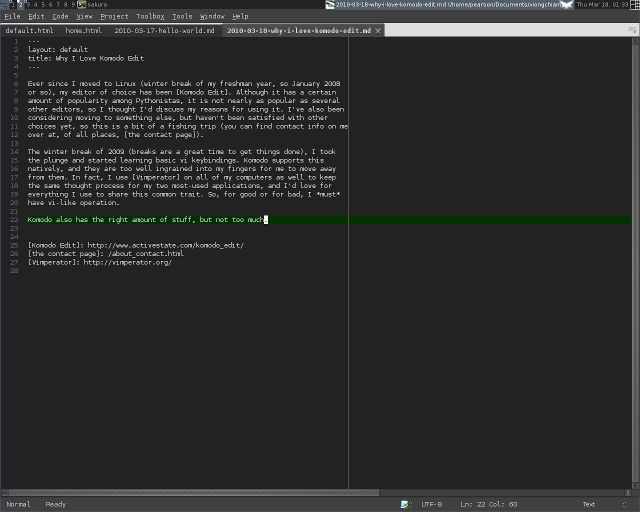
I have line numbers (can’t live without ‘em), tabs so I can visually see what files I have open at any given time, some other minor information, and some menu buttons, which I find useful for accessing commands that I don’t use frequently enough to memorize the shortcuts to.
I can also split the screen vertically or horizontally, and move files easily between the two sides, which is incredibly handy on my widescreen laptop. Since I am using a tiling window manager, I can simulate this to an extent, but it’s still a nice feature.
Ctrl+Shift+P unhides my project listing. For small projects, standard terminal navigation is sufficient, but as the size and number of directories increases, so does the value of being able to easily visualize it. I prefer to keep this out of the way when I’m writing, so the ability to show and hide it quickly is a must.
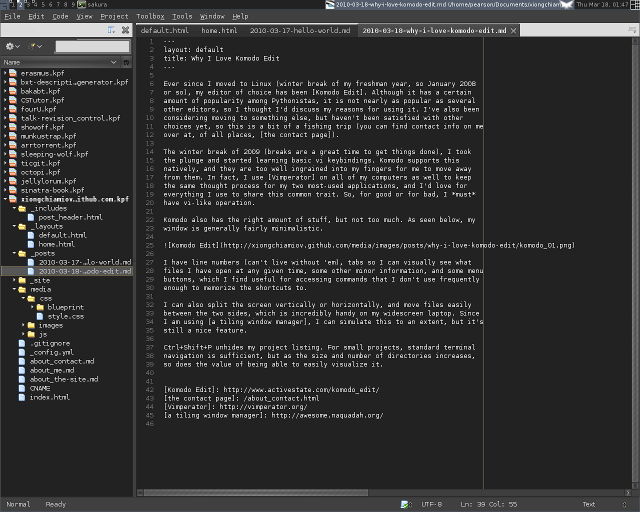
While I can, of course, set preferences for file encoding, indentation, and line endings (and can change those on a per-language basis), Komodo will respect those in the files that I edit. This is incredibly necessary when working on different projects, each with their own rules. Any mixing of indentation will give me green underlines (similar to those in Word indicating incorrect grammar), and a ctrl+shift+8 will show me the whitespace characters so that I can fix them. The same lines appear for differing line endings; ctrl+shift+7 displays them, and one of the menu options makes them consistent. Both of these are things I’ve consistently had to fix on a recent group project, where all the other members used either gEdit, Eclipse, or vim.
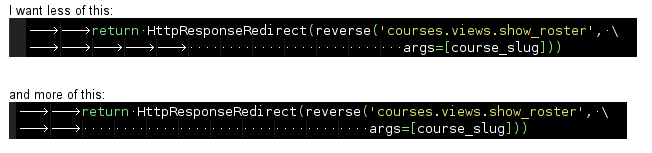
There is always code folding available at the places I want it, and it clearly shows a fold without being distracting. Even more of a plus is that Komodo restores the state of the folds in a document when I reopen it, so that I don’t have to refold all of the code I’m not interested in at the moment all the time.
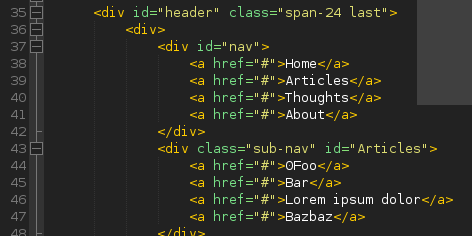
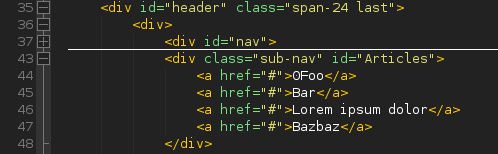
It was trivial to use a dark color theme for Komodo, although changing some elements of the interface was a bit more difficult. Nonetheless, it is nothing like the annoyance that is Eclipse.
I can use tab to complete words that I’ve been typing in the document (without any special modification), or to complete tooltip options based on the languages Komodo has them for. Having to use something other than tab is unacceptable, since I’ve been trained by my editor, my shell, and my irc client to do so.
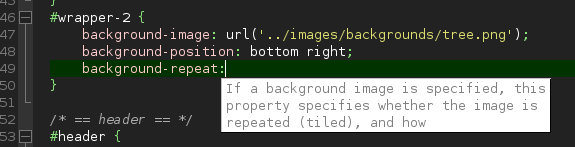
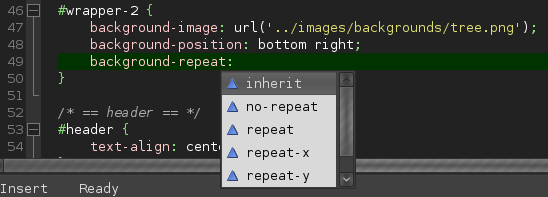
Along these same lines, I’m auto-indented in when opening a block, and closing keywords are either added automatically or pop up for completion.
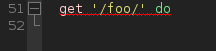
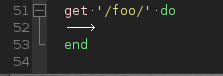
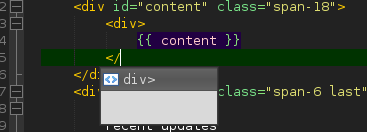
What do I not like about Komodo? It’s an X application, so, while it still has functionality to edit files over FTP/SFTP/SCP (and even add them to projects), it cannot be run in a screen session, detached, and reattached at another location. Being based upon Gecko, it can also be a bit of a memory hog, although I still avoid using swap with both it and Firefox (and a few other things) running on one gig of RAM.
